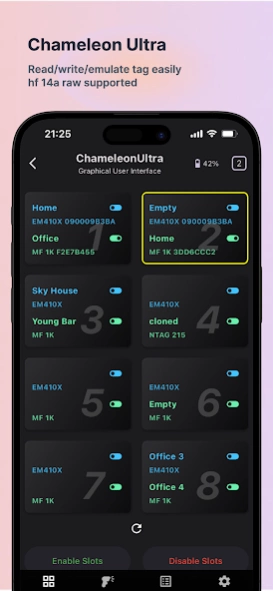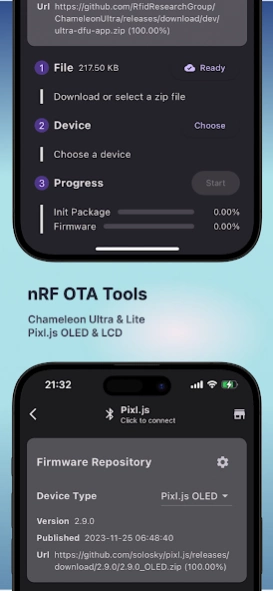MTools BLE - BLE RFID Reader 140.04.09
Free Version
Publisher Description
MTools BLE - BLE RFID Reader - PN532 蓝牙 ChameleonUltra CLI GUI Pixl.js 客户端
MTools BLE App is an all-in-one App for PN532 BLE, PCR532, ChameleonUltra, ChameleonUltra Dev Kit, ChameleonLite and Pixl.js devices. It supports reading and writing of Mifare Classic 1K, Mifare Classic 4K, Mifare Ultralight, Mifare Ultralight C, NTAG203, NTAG213, NTAG215, NTAG216, Mifare Desfire, Mifare Plus and other NFC tags with APDU command.
Mifare Classic Tools
UI friendly Mifare Dump editor
full dump reading
Tag formatter
Partial and full sectors writing
UID Changer
Gen1A, Gen2, Gen3 & Gen4 Magic card support
Mifare Ultralight
Mifare DESFire
GEN4 GUI
Configuration to Mifare Classic Ultralight DESFire
Shadow mode settings
UID/SAK/ATQA/ATS
Password
ChameleonUltra
Slot Manager
Quick Reading & Simulating
Slot Dump
Button settings
Mifare Classic Settings
Mfkey32
Firmware Upgrade
Pixl.js
BLE File Transfer
Dump uploader
Slot name editor
Firmware Upgrade
Tag Scanner
ID Logger
Tag ID Sharing
Mifare Dump
Importing by bin, mct or json
Share dump as bin, mct or json
Dump to Keys
Mifare Keys
Public Keys
Private keys by user
History keys by card
OTA Tool
Firmwre Repository
File selectable
Upgrading process
About MTools BLE - BLE RFID Reader
MTools BLE - BLE RFID Reader is a free app for Android published in the System Maintenance list of apps, part of System Utilities.
The company that develops MTools BLE - BLE RFID Reader is MTools Tec. The latest version released by its developer is 140.04.09.
To install MTools BLE - BLE RFID Reader on your Android device, just click the green Continue To App button above to start the installation process. The app is listed on our website since 2024-04-09 and was downloaded 18 times. We have already checked if the download link is safe, however for your own protection we recommend that you scan the downloaded app with your antivirus. Your antivirus may detect the MTools BLE - BLE RFID Reader as malware as malware if the download link to com.mtoolstec.mtoolsLite is broken.
How to install MTools BLE - BLE RFID Reader on your Android device:
- Click on the Continue To App button on our website. This will redirect you to Google Play.
- Once the MTools BLE - BLE RFID Reader is shown in the Google Play listing of your Android device, you can start its download and installation. Tap on the Install button located below the search bar and to the right of the app icon.
- A pop-up window with the permissions required by MTools BLE - BLE RFID Reader will be shown. Click on Accept to continue the process.
- MTools BLE - BLE RFID Reader will be downloaded onto your device, displaying a progress. Once the download completes, the installation will start and you'll get a notification after the installation is finished.